Until now, FeedCheck had a basic alerting system based on ratings for reviews. Today, we have released a new friendly system and fully customizable for alerts.
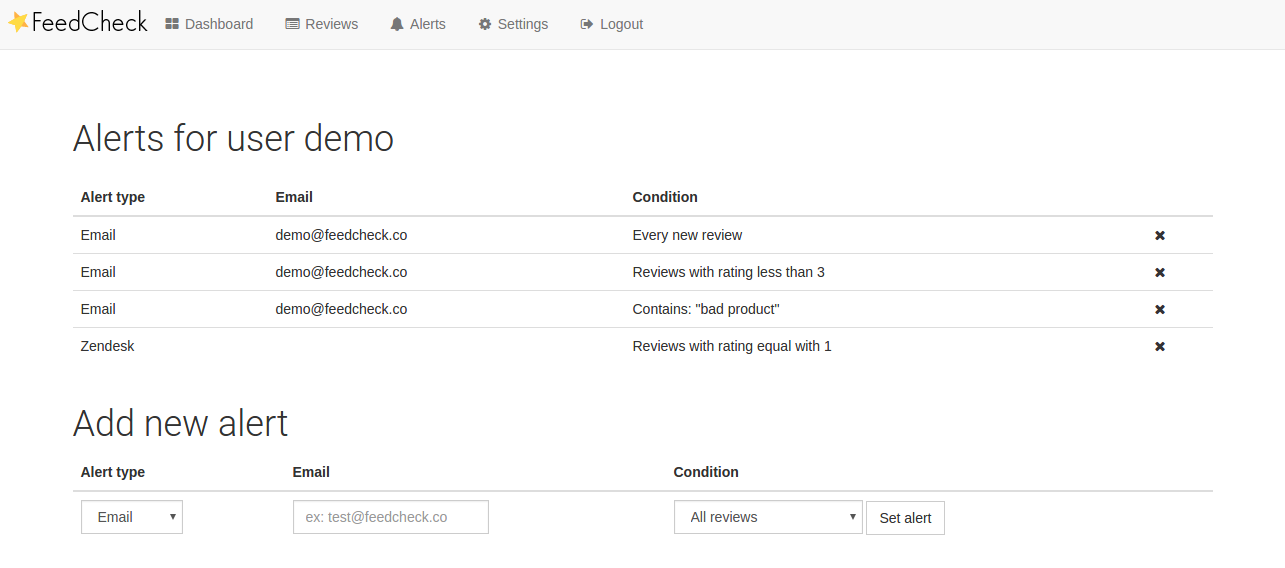
Let’s say you want to add a specific alert for your team from the support department. Now you can do that by adding a custom alert based on certain condition, depending on your desired keywords. For example, if you want them to be alerted about “battery” related reviews, just select the condition “Contains specified text” and complete it with “battery”. Now they will be notified when new reviews containing your keyword will appear.
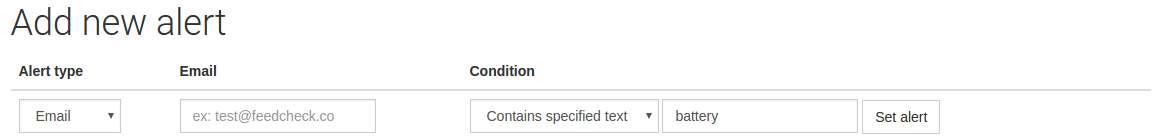
Do you remember our basic rating alerts?
In the old one, you could set only one rule by rating and this was something like “reviews with rating less than x”, where x was the maximum rating.
Now, you can add custom rating alerts with more rules like “less than or equal with x”, “less than x”, “greater than x” or even “equal with x” (where x is the specified rating value).
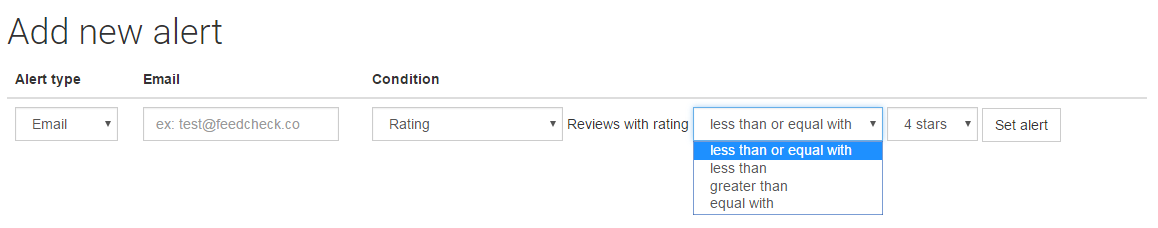
Zendesk support
Why stop here? We are supporting email and zendesk alerts.
What is zendesk?
Zendesk is a customer service software and support ticket system.
Like email alerts, you can set an alert for your Zendesk account that will apply for each review. So, you’ll be notified for each review on your Zendesk dashboard as new unsolved tickets.
We hope that this feature will be very helpful for you!
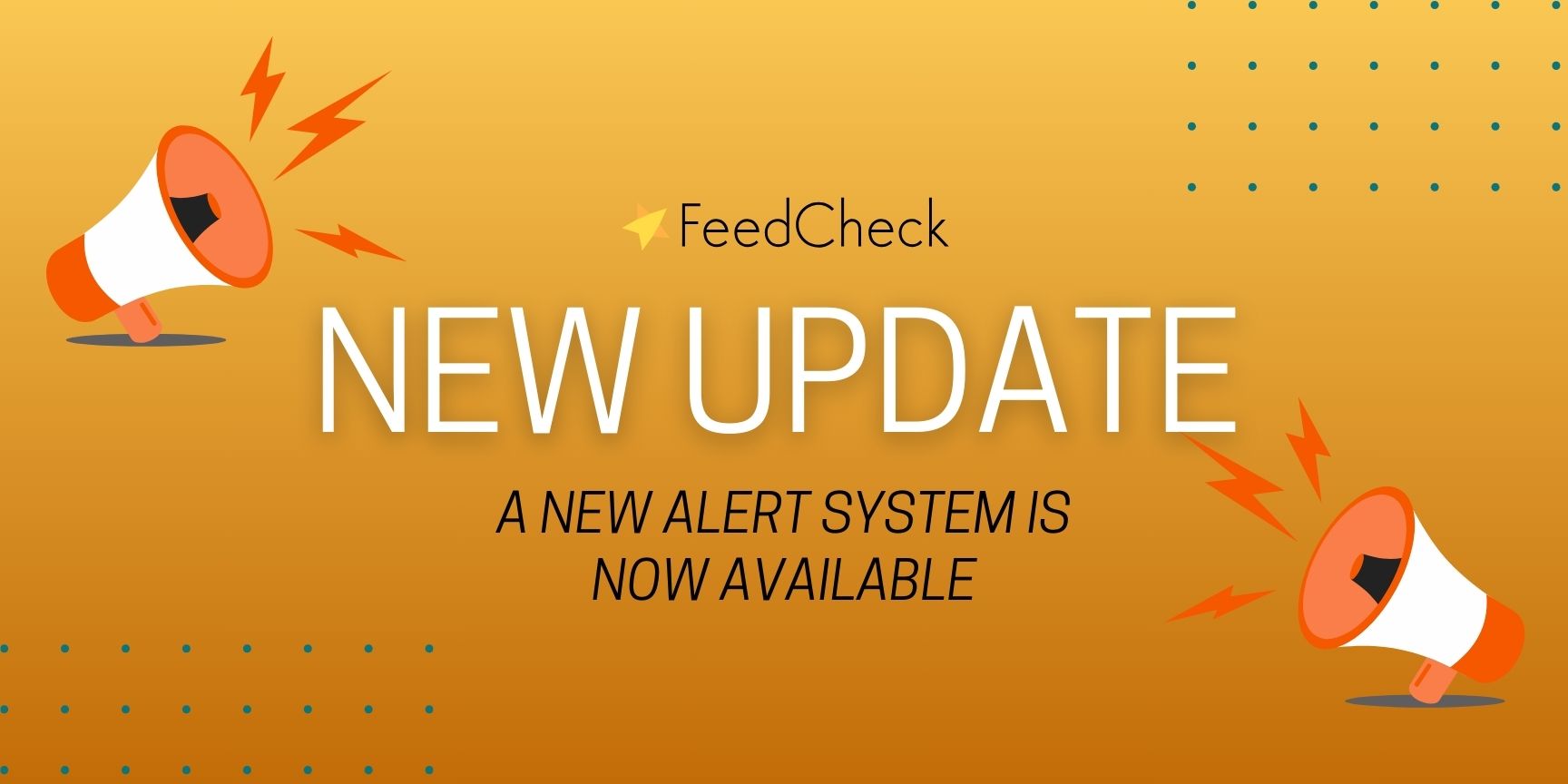
Comments
One response to “FeedCheck has a new alert system!”
[…] a dedicated section for questions and you can also set alerts for new questions and answers from alerts […]