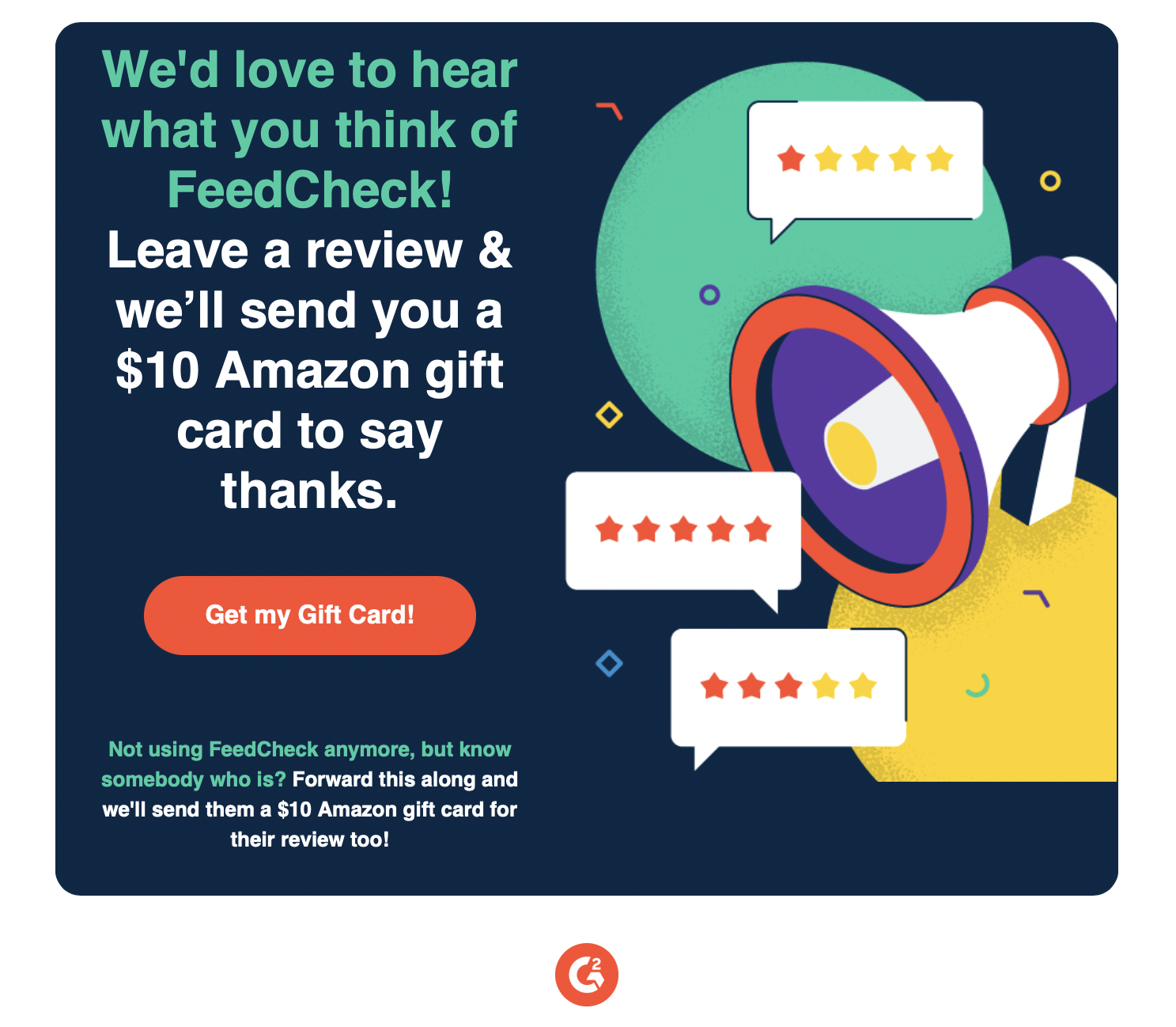You can now access new features and upgrades on FeedCheck. We want to offer the finest user experience and the most practical tools for review monitoring as our platform develops and becomes more customer-focused. In order to stay one step ahead of the competition, we are adjusting to new trends. We promptly incorporated the necessary functionality after carefully considering our own clients’ feedback in order to achieve this.
New channels on FeedCheck
As we expand our list of clients, FeedCheck is growing rapidly. However, new clients often bring with them new channels and opportunities. As a result, FeedCheck now supports brand-new websites, or channels as we like to refer to them. These websites are petivity.com, safeway.com, albertsons.com, trustpilot.com, and petsuppliesplus.com
You can also see additional details and the full list of channels on our website here.
Clear button
We recently upgraded our filters and discussed the capabilities they offer in a recent blog. In addition to that, we have added a new button that will help you save time. It is the button for clearing filters that we added next to those that were already there. This button will remove all of the filters you’ve already applied. It can be overwhelming to use too many filters at once. As a result, you can now easily remove everything.
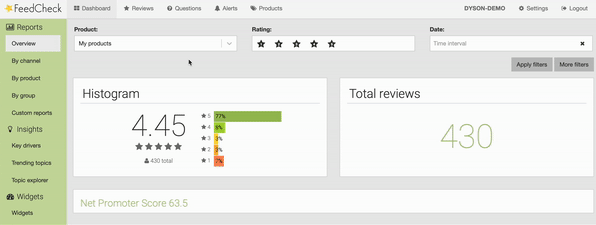
Activity log
Our latest feature is fantastic for large scale companies who wish to track their employees’ activity in FeedCheck. For this reason, the activity log section allows you to view all actions made on the platform. From deleted products or reports to creating new key drivers or alerts, the activity log provides you with precise information.
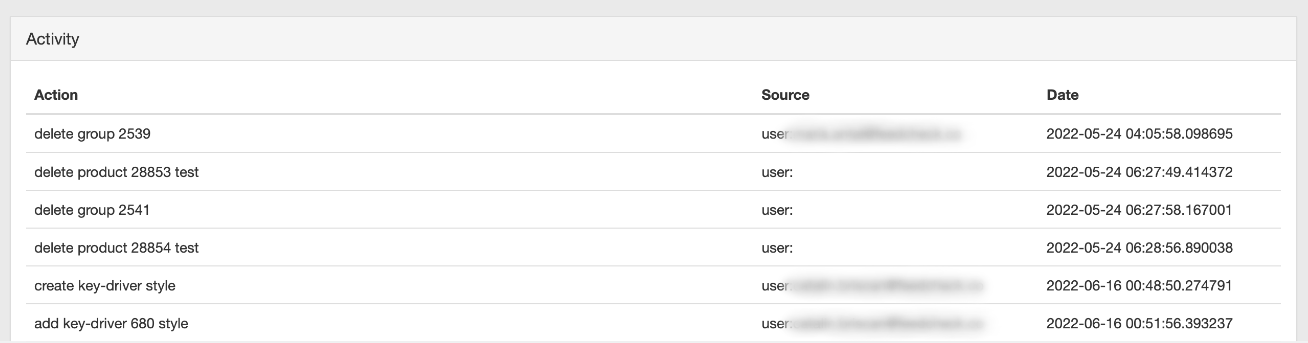
For our FeedCheck clients, you can find the activity log section in Settings > Users and scroll down to it.
10$ amazon discount
And lastly, FeedCheck has partnered with G2 in order to give every FeedCheck user a $10 giftcard on Amazon for a review left on their platform. Customer reviews are great for everyone! So we will highly appreciate your feedback.