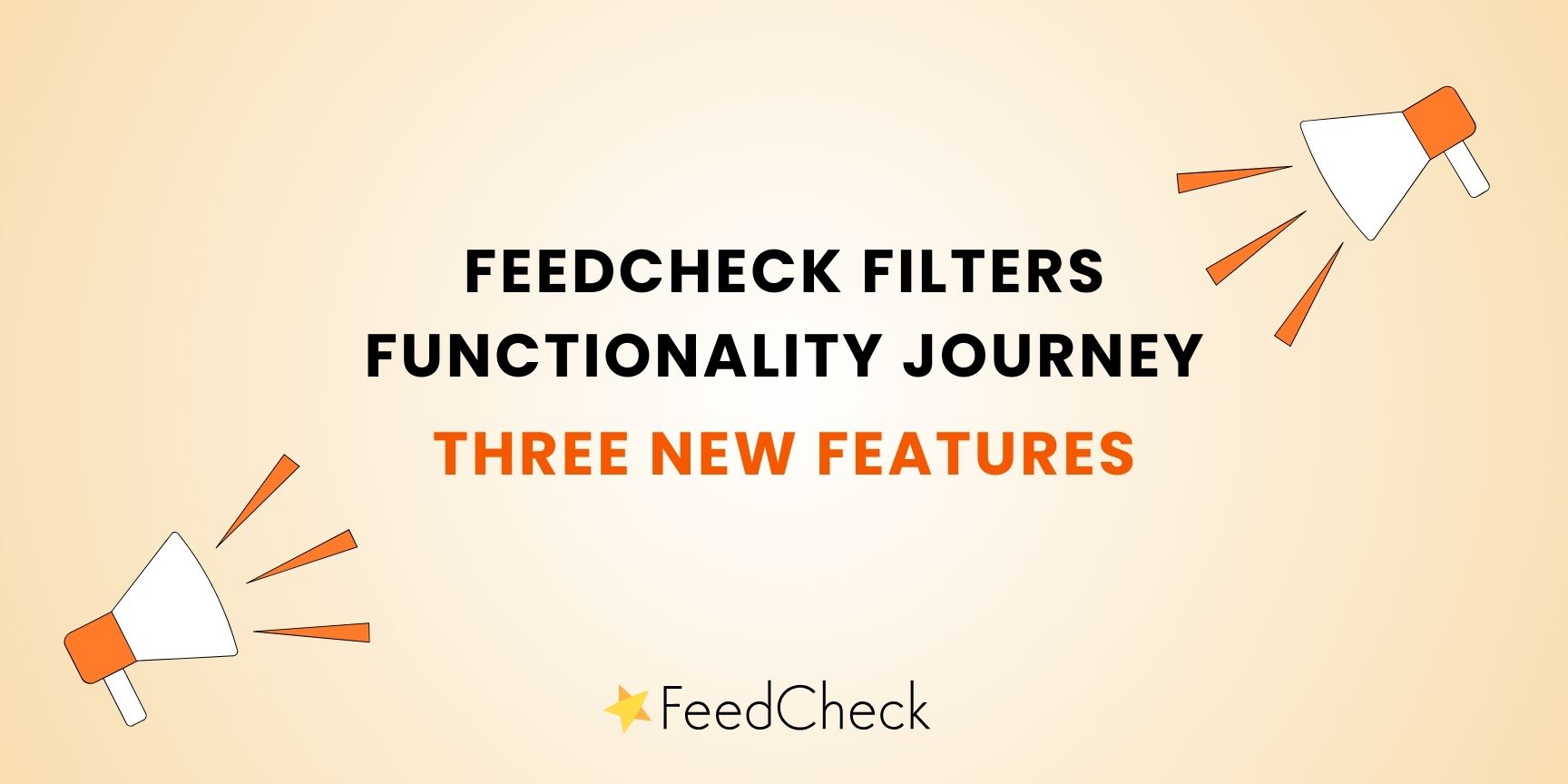FeedCheck is constantly evolving and becoming better at what we do every day because of our clients. We value our own feedback and reviews and turn that into a better performance. Because FeedCheck handles over 1 million reviews, it is our mission to thrive and provide the best user experience possible when researching and monitoring your reviews.
When FeedCheck first started on this journey, it all began with two simple and basic filters. FeedCheck would improve and become better with each new client. However, with each new change comes a new set of challenges and issues to be taken care of.
Clients wanted to access their own products or services across multiple channels and markets. In this way, FeedCheck has been able to adapt to changing circumstances and become more flexible. We received a request to implement a group filter after our app grew bigger and acquired new and larger clients. This filter allows you to include multiple products or locations in one group. The filter is now ideal for parent companies that manage multiple brands and products. Another opportunity arose when users would want to analyse and separate their negative reviews from positive ones or 1 star reviews from 4 or 5 stars reviews. And that’s how statuses and the Rating filter bar were born.
To this day, we are adapting and improving our platform so our clients can easily integrate us into their management process and customer review management. More recently, FeedCheck has added the ‘More filter’ button to emphasise the importance of a good search and navigation experience on our platform. Once you have clicked this button, three more filter sections will pop out: channels, status and content. In our terms, channels means a website or a marketplace, like Amazon. The second search filter you can use is ‘status.’ You can mark your reviews as ‘read’ or ‘unread’ in this section. Simultaneously, you can change these labels as you wish or sign it to one of your employees in the settings menu. And lastly, is the ‘content’ category that does exactly what it means, it allows you to browse through your different content categories.
Many of our clients are analysing thousands of reviews. Plus, many new reviews are coming in everyday. Thus, the overall experience can be overwhelming and confusing sometimes. In this way, we want to announce and introduce our new implemented filters that help you have a seamless experience and make your work more efficient:
1. Filters stay on while browsing the app
The right combination of filters have the ability to make you search easier. On the other hand, having too many options can be perplexing. Keeping what is relevant to our segment and business is therefore critical. The filters you applied while aggregating your reviews on FeedCheck would remain in place for that specific search and time. We’ve changed that now, and you can switch between windows or pages without losing what you’ve already searched for.
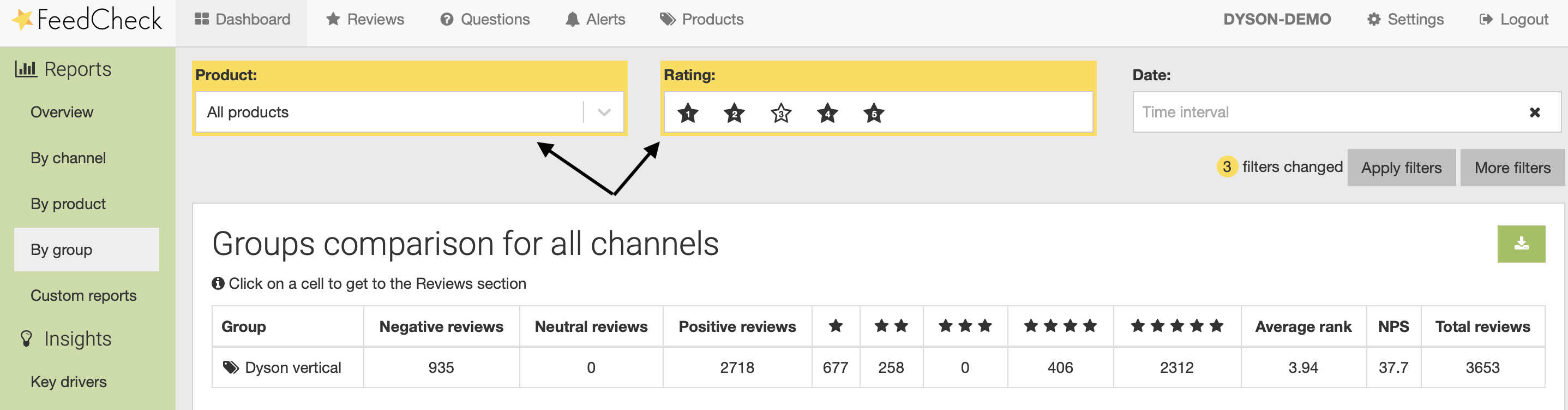
Now don’t get me wrong: this appears to be a significant change, and it is. It’s indeed convenient to do your tasks outside FeedCheck and then return to it and everything would still be in place and intact. But as previously stated, changes come with challenges too. You might want to start a new search but you’ve applied too many filters. Our technical team has given this a lot of thought and has come up with a solution that leads me to the second implementation that FeedCheck now has.
2. Number of applied filters
Let’s assume you begin analysing your negative reviews and are able to respond to each one accordingly. You start a new search and notice that the negative reviews are still appearing. This is because you did not deselect any of the previous filters you used. With this new number indicating how many filters there are applied, you can easily track or remove them and continue your work.
3. Yellow square highlight to help which filter is applied
When searching for specific reviews, design and aesthetics play an important role as well. We designed our platform to be as pleasing to the human eye as possible. Monitoring your filters should be simple and time-efficient. As a result, we’ve added a yellow square to highlight the filter categories you’ve used. This yellow square only appears when used.
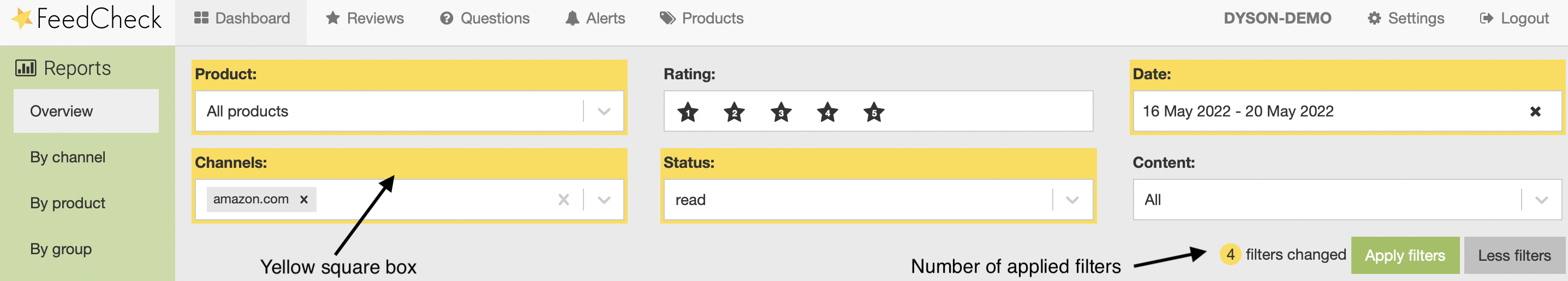
Filters can help you narrow down your search and make your job easier. They have become a distinct attribute for a user when browsing their results as technology has advanced. It feels like we couldn’t live without them anymore. A list with thousands of reviews would be a nightmare for any employee.
Thanks to our amazing users and the FeedCheck technical team, we can always be on track and provide the best experience on our platform. Being always present and aware makes FeedCheck a unique place for you to monitor your reviews. Looking back and seeing how search has evolved over time leads me to believe that people now place a higher value on their time and prefer to be more efficient.